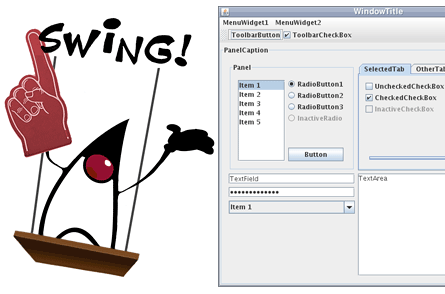prob.properties
# To change this template, choose Tools | Templates # and open the template in the editor. renk1=sarı renk2=kırmızı renk3=yesilPropertiesFile.java
/*
* To change this template, choose Tools | Templates
* and open the template in the editor.
*/
package main;
import java.io.FileInputStream;
import java.util.Properties;
/**
*
* @author Hasan Çelik
*/
public class PropertiesFile {
public static void main(String[] args){
Properties properties = new Properties();
try{
//properties.load(getClass().getClassLoader().getResourceAsStream("config.properties")); ---> non-static method için properties dosyasının yüklenmesi için yöntem
//properties.load(new FileInputStream("external.properties")); ---> burada ise dışarıdan harici bir properties dosyasını programa yüklemek için bir yöntem
//properties dosyasını classpath'den yüklüyoruz.
properties.load(PropertiesFile.class.getClassLoader().getResourceAsStream("main/prob.properties"));
//properties değerlerine erişim
System.out.println(properties.getProperty("renk1"));
System.out.println(properties.getProperty("renk2"));
System.out.println(properties.getProperty("renk3"));
//properties değerlerini değiştirme
properties.setProperty("renk1", "siyah");
properties.setProperty("renk2", "gri");
properties.setProperty("renk3", "mavi");
System.out.println(properties.getProperty("renk1"));
System.out.println(properties.getProperty("renk2"));
System.out.println(properties.getProperty("renk3"));
}catch(Exception e){
e.printStackTrace();
}
}
}
Sonuç:
run: sarı kırmızı yesil siyah gri mavi BUILD SUCCESSFUL (total time: 0 seconds)